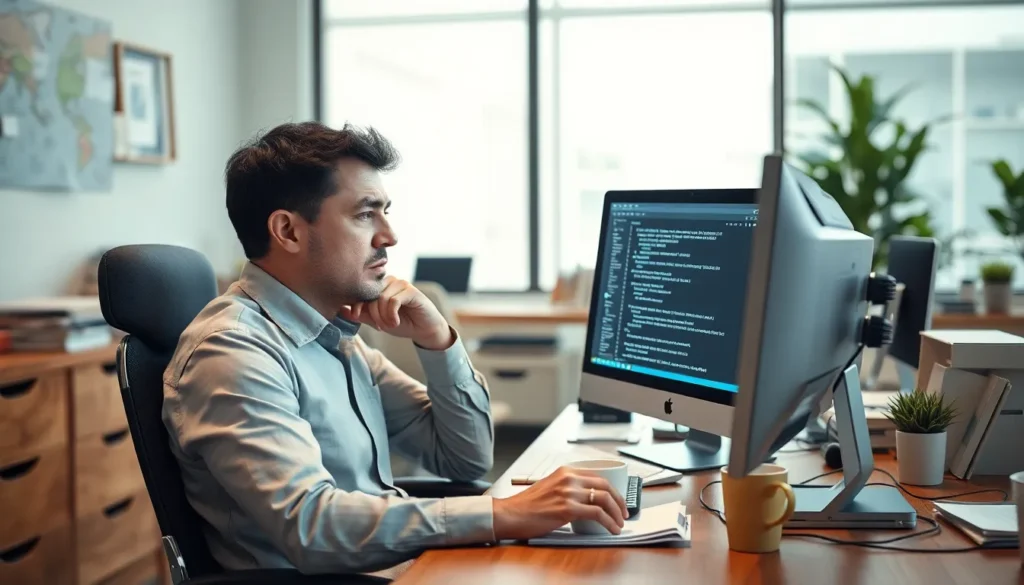Table of Contents
ToggleIn a world where scanning QR codes has become as common as scrolling through social media, it’s time to ask the big question: does my iPhone have a QR code? Spoiler alert—it probably does! With the rise of contactless payments and digital menus, this little black-and-white square has become a vital part of modern life.
Understanding QR Codes
QR codes consist of black squares arranged on a white grid. They store information swiftly and efficiently. Common applications include linking to websites, sharing contact information, and facilitating payments. Users scan QR codes with mobile devices to access the encoded data easily.
Mobile devices, including iPhones, typically feature built-in QR code scanning capabilities. Scanning QR codes with an iPhone requires the Camera app. Users simply open the Camera app, point it at a QR code, and receive a notification prompting them to take action. This function simplifies the process of accessing web links or app downloads.
Businesses and individuals use QR codes extensively for marketing purposes. By placing QR codes in visible locations, they increase engagement with potential customers. Events often utilize them for ticketing or information dissemination. Retailers adopt QR codes to offer promotions or discounts.
Security remains a crucial aspect when using QR codes. Users should verify the source of the code before scanning to avoid phishing scams. Malicious QR codes can lead to harmful sites or malware downloads. Awareness about these risks helps ensure a safer scanning experience.
Overall, the integration of QR codes in daily life continues to grow, enhancing convenience and improving interactions. As technology advances, their usage is likely to expand further. Understanding how to use QR codes effectively makes navigating this evolving digital landscape more manageable for users.
Checking Your iPhone Capabilities
Detecting whether an iPhone can scan QR codes depends on its iOS version and hardware features. Most iPhones since the release of iOS 11 can scan QR codes directly through the Camera app without needing any additional apps.
iOS Version and QR Code Support
iOS version plays a key role in QR code support. iPhones operating on iOS 11 or later include a built-in QR code reader. Users can check their current iOS version by navigating to Settings, then tapping on General, and selecting About. Updating to the latest iOS version ensures optimal performance and access to new features. Compatibility extends to several iPhone models, including the iPhone 5 and newer versions. Keeping the device updated enhances QR code scanning efficiency as well.
Built-in Camera Functionality
Camera functionality greatly enhances QR code scanning capabilities. Users can simply open the Camera app and point it at a QR code for quick access to the information stored within. Scanning works seamlessly and doesn’t require installation of third-party applications. An audible beep confirms successful scans, displaying the link or relevant data on the screen. The streamlined process fosters ease of use, allowing anyone to engage with QR codes effortlessly. This built-in feature underlines the convenience of using QR codes in everyday tasks like payment or accessing websites.
How to Find and Use QR Codes on Your iPhone
Scanning QR codes on an iPhone is straightforward, thanks to built-in features. Users can quickly access QR codes without needing extra apps.
Scanning QR Codes with the Camera
The Camera app allows users to scan QR codes directly. To start, open the Camera app and point it at the QR code. A notification appears when the iPhone detects the code. Tapping the notification takes the user to the linked information. iPhones running iOS 11 or later support this feature, ensuring compatibility across recent models. Quick access improves convenience, making sharing and accessing links easier.
Using the Control Center for QR Codes
Users can also access the QR code scanner via the Control Center. Swiping down from the top right corner opens the Control Center on newer models. Tapping the QR code scanner option activates the feature immediately. Scanning with this method offers an alternative path, especially when the Camera is not available. Once scanned, the information linked to the QR code displays on the screen. This feature simplifies interactions, catering to various preferences in navigating QR codes.
Third-Party QR Code Scanning Apps
Third-party QR code scanning apps provide additional functionalities beyond the built-in capabilities of iPhones. These apps often include features such as enhanced scanning speed, saving scan history, and producing custom QR codes. Popular options include QR Code Reader, Scan, and Kaspersky QR Scanner. Many users turn to these apps for their unique capabilities.
Apps like QR Code Reader support various formats, enabling users to scan QR codes, barcodes, and other types of codes effortlessly. Advanced features in these applications may offer detailed analytics for businesses, helping them track engagement with their codes.
Scan, another widely used app, emphasizes user-friendly interfaces, ensuring seamless navigation and quick scanning. It’s beneficial for individuals who frequently interact with QR codes for payments or information retrieval.
Kaspersky QR Scanner adds a layer of security, analyzing QR codes for potential risks to protect users from phishing attacks. By focusing on safety, this app reassures individuals about their choices while scanning codes.
Finding these apps is straightforward; users can search for them on the App Store. Most of the applications are free, with optional in-app purchases available for premium features. Additionally, checking user reviews and ratings can provide insight into an app’s effectiveness and reliability.
Utilizing third-party QR code scanning apps can enhance the QR code scanning experience on an iPhone, expanding functionality and ensuring greater convenience. As technology continues to evolve, these apps likely adapt to meet changing user needs, further solidifying their usefulness in everyday scenarios.
iPhones are equipped with the capability to scan QR codes, making it easy for users to access information quickly. With the built-in Camera app and additional options in the Control Center, scanning QR codes has never been more straightforward.
For those seeking enhanced features, various third-party apps are available to further improve the QR code experience. Staying updated with the latest iOS version ensures users can take full advantage of these functionalities.
As QR codes continue to play a significant role in daily interactions and transactions, understanding how to utilize this technology effectively is essential for navigating the modern digital landscape.