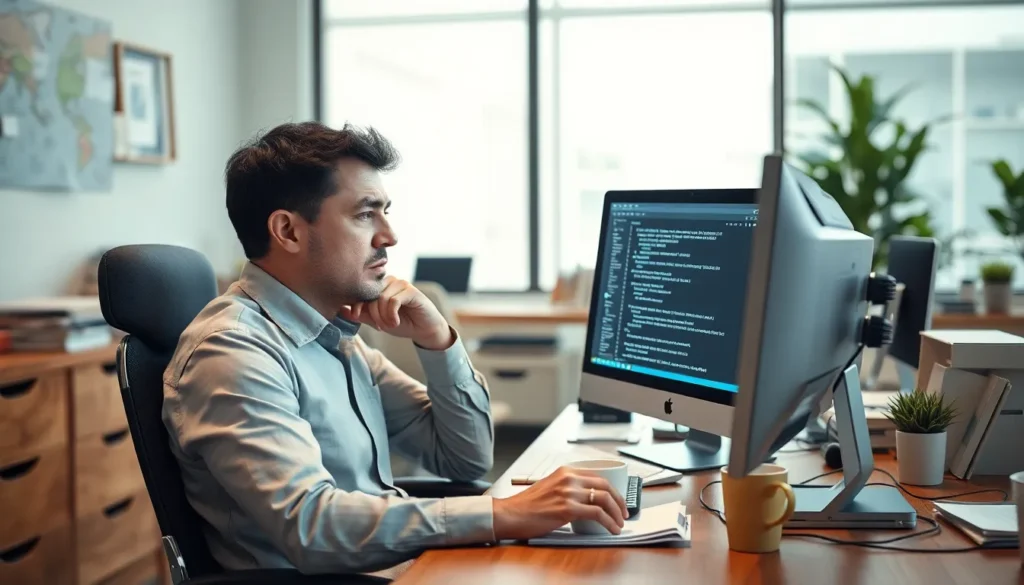Table of Contents
ToggleChoosing the right SIM card for your iPhone 12 is like picking the perfect avocado—get it wrong, and you’re in for a world of disappointment. With all the tech jargon floating around, it’s easy to feel overwhelmed. But fear not! This guide will slice through the confusion and help you find the right SIM card faster than you can say “cellular connectivity.”
Overview of iPhone 12 Specifications
iPhone 12 features advanced specifications appealing to various users. It utilizes the A14 Bionic chip, delivering significant performance and efficiency. The device supports 5G technology, enhancing download speeds and connectivity. A Super Retina XDR display with a resolution of 2532 x 1170 pixels ensures vibrant visuals.
The rear camera system includes a dual-camera setup, featuring a 12 MP wide lens and a 12 MP ultra-wide lens. This combination allows for impressive photography in diverse conditions. Video recording capabilities reach 4K resolution, capturing stunning quality at various frame rates.
Storage options provide flexibility, with configurations of 64 GB, 128 GB, and 256 GB available. Users appreciate the range, allowing for ample space for apps and media. Battery life supports all-day usage, enabling up to 17 hours of talk time.
Regarding SIM capabilities, the iPhone 12 utilizes a nano-SIM card. A dual-SIM functionality is integrated, permitting users to tap into a physical SIM card and an eSIM. This flexibility caters to international travelers needing separate plans for convenience.
Apple’s iPhone 12 comes with iOS 14, ensuring access to the latest features and security enhancements. Users benefit from regular updates aimed at improving device performance. Overall, the specifications of the iPhone 12 provide a sophisticated experience for tech-savvy individuals and casual users alike.
Types of SIM Cards
The iPhone 12 utilizes two types of SIM cards for connectivity: the nano-SIM and the eSIM. Both options enhance user choice and flexibility.
Nano-SIM Explained
The nano-SIM card is the physical SIM used in iPhone 12 devices. Measuring 12.3 x 8.8 mm, it is the smallest SIM card format available. This SIM supports voice calls, text messaging, and mobile data. Users insert the nano-SIM into a designated tray, ensuring secure placement within the device. Compatibility with various carriers allows for diverse service options. It’s important to confirm that the selected nano-SIM is activated and properly configured for seamless operation.
eSIM Technology
eSIM technology allows for a digital SIM solution, eliminating the need for a physical card. This feature enables users to activate a cellular plan without inserting a physical SIM. With eSIM, users can switch between carriers easily, offering flexibility for travel or changing needs. iPhone 12 supports dual-SIM functionality, allowing a combination of a nano-SIM and an eSIM. Users benefit from the ability to manage multiple plans through settings with an intuitive interface. Overall, eSIM technology enhances connectivity options without compromising on convenience.
What SIM Card Does iPhone 12 Use?
The iPhone 12 utilizes a nano-SIM card for its cellular connectivity. Users can also take advantage of eSIM technology, which provides additional flexibility in managing cellular plans.
Compatibility with Various Carriers
The nano-SIM card works seamlessly with multiple carriers, including AT&T, Verizon, and T-Mobile. Users should check with their carrier to ensure the selected plan supports the iPhone 12’s specifications. Activation of the nano-SIM is necessary for services like voice calls and mobile data usage. Additionally, eSIM functionality allows users to switch carriers without requiring a new physical card. Following carrier instructions helps ensure compatibility and smooth performance.
Dual SIM Functionality
Dual SIM functionality on the iPhone 12 enables the use of both a physical SIM and an eSIM simultaneously. This feature accommodates users needing separate plans for personal and work-related purposes. Managing dual plans is easy through the iPhone’s settings, allowing users to select which line to use for calls or data. It’s convenient for frequent travelers, simplifying the process of switching between local and international plans. This setup offers enhanced flexibility and greater control over cellular connectivity.
How to Insert a SIM Card in iPhone 12
Inserting a SIM card into the iPhone 12 is a straightforward process. Start by locating the SIM tray on the right side of the device. Use a SIM ejector tool or a paperclip to gently push into the small hole next to the tray. When the tray pops out, handle it with care to avoid losing it.
Next, place the nano-SIM card into the tray. Align the card’s notched edge with the tray’s corresponding notch to ensure correct placement. Make sure the gold contacts on the SIM card face down toward the tray.
Once the SIM card is securely in place, reinsert the tray back into the iPhone. Gently push the tray until it clicks into position. Restart the device to allow it to recognize the new SIM card.
Activating the SIM is crucial for cellular services. Users can follow the prompts on the screen, which typically guide through the activation process. If using the eSIM option, settings can be adjusted through the iPhone’s cellular settings.
Understanding this process simplifies getting set up with cellular service. Users benefit from the iPhone 12’s support for both physical nano-SIM cards and eSIM technology, enhancing flexibility for those who travel frequently or need multiple plans. Following these steps ensures a successful SIM card insertion for optimal connectivity.
Choosing the right SIM card for the iPhone 12 is essential for maximizing its capabilities. The device’s support for both nano-SIM and eSIM technology offers users flexibility and convenience. Whether opting for a physical SIM or embracing the digital eSIM option, users can easily manage multiple plans to suit their lifestyles.
With its advanced features and dual-SIM functionality the iPhone 12 stands out as a versatile choice for both casual users and tech enthusiasts. Properly activating the SIM ensures seamless connectivity and enhances the overall user experience. By following the outlined steps for inserting and activating the SIM card users can enjoy the full potential of their iPhone 12.